 |
| Start by selecting new layer, but this time you are going to duplicate layer. |
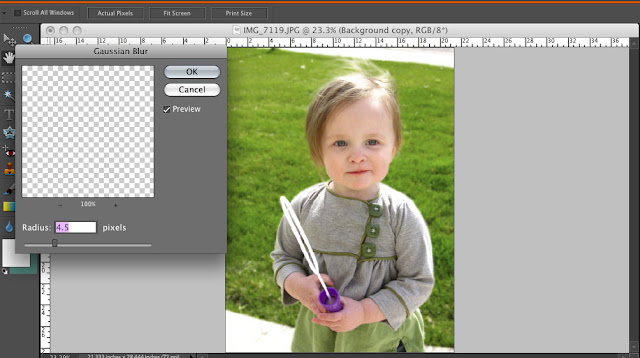 |
| Then I make the bottom layer visible again and while the top layer is still selected I select, “filter” then “blur” then “gaussian blur” then blur the background to your liking. |
 |
| Then flatten the image and you can tweak anything else you want with your now blurred background. Easy right? Now go get fancy with your photos! Enjoy! |

Amy
Yea! My first blurred background. <br />Thanks!
Missy
Thank you so much for showing the other way. I can actually do a blurred background now. I appreciate the bonus post.
Jennifer V.
I am curious, are the tips you give for PS and a lot fothe actions I see for sale applicable to PSE or just the big PS program?<br />jenvanderlaan@yahoo.com